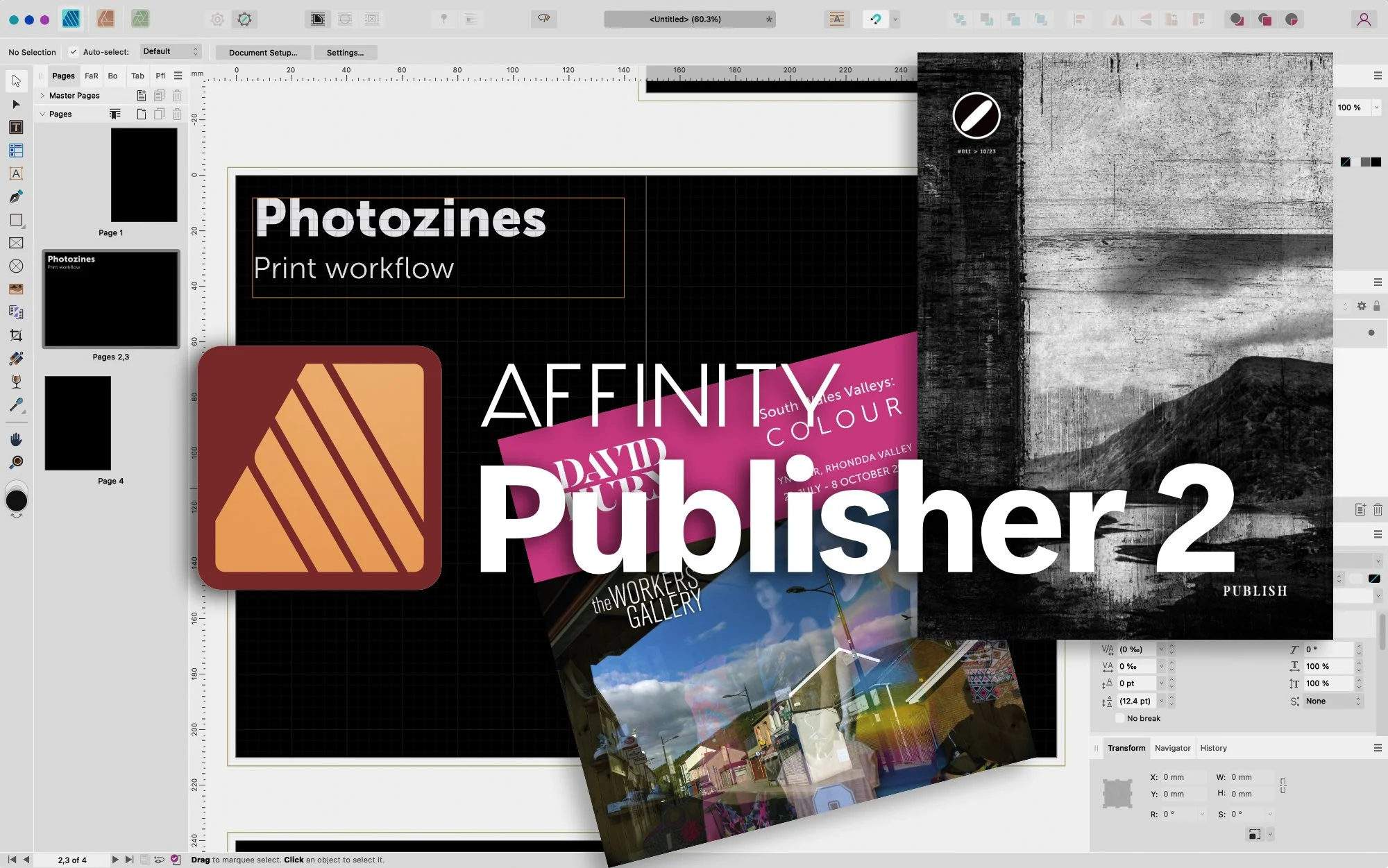Online Tutorial
An effective design workflow using
Affinity Publisher for your photography zines
The Tutorial
Since exploring Affinity Publisher in early 2019 as an alternative to Adobe’s InDesign desktop publishing application, I’ve been recommending it to numerous photographers as an easy-to-use and affordable route to preparing self-published photozines and photobooks for professional printing.
Based on various questions I’ve been asked over the years, and recognising not every photographer will be comfortable in several design and production processes in putting together their own photozines, I’m offering two relaxed online sessions via Zoom for five participants as follows:
SESSION 1 / 7pm, 17 December 2023 (*see below)
Group session (five people maximum) over two blocks of 30 minutes (with a 15 minute break between them) covering :
document setup for a typical A5-size photozine; efficient workflow in preparing colour RGB images for CMYK print; design layout and image sequencing; handling text / typography; cover and binding considerations;
preparing final artwork file for printers; checklist considerations before sending to printers; dealing with printers
SESSION 2 / January 2024 (time to be agreed)
One-to-one 30-minute private follow-up session for each participant covering :
any questions that may have arisen subsequent to the first group Session;
promotion and sales suggestions
To get the most from these sessions, participants are expected to have access to Affinity Publisher software for either Mac or Windows but needn’t be proficient in using it.
Affinity Publisher licenses can be purchased from the developer:
affinity.serif.com/en-gb/publisher
The developer also offers a free 30-day trial download of their software; and as of 21 November 2023 are offering a Black Friday sale with a 40% saving on a new license.
Secure a place for both sessions for just £20.00
*NOTE: 17 December session now full.
Email me for details on a new session planned for January ‘24.